We are glad to announce new Rohos Logon Key v4 for Windows. Now it has a possibility to combine two-factor authentication methods for a single desktop or user and define rules to support multi-factor authentication (MFA) control. Since 4.0 Rohos Logon Key will introduce rule-based multi-factor authentication decision support framework that brings MFA intelligence depending on access context. It automatically selects strong authentication method for privileged users or remote desktop access and convenient single-factor authentication when you use Windows computer in regular way on a desktop.
Read the rest of this entry »
Rohos Logon Key v3.9 provides an effective and platform independent means of Multi-factor Authentication for your Amazon WorkSpaces desktops. You can protect access to AWS Windows desktops with Google Authentication OTP codes or Yubikey OTP codes. This greatly increase security, brings compliance with HIPPA, PCI-DSS or works as a password replacement technology.
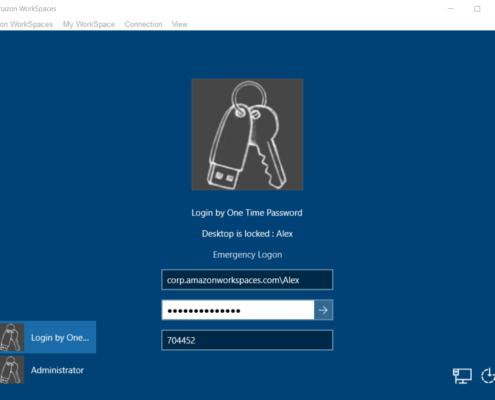
Read the rest of this entry »
 Now you can use popular U2F FIDO security keys for Windows logon. Both multi-factor and single-factor authentication use cases are supported as well. It means you can use your U2F key as a password replacement or you can setup true multi-factor authentication to unlock your dektop: U2F Key + your Windows password.
Now you can use popular U2F FIDO security keys for Windows logon. Both multi-factor and single-factor authentication use cases are supported as well. It means you can use your U2F key as a password replacement or you can setup true multi-factor authentication to unlock your dektop: U2F Key + your Windows password.
Read the rest of this entry »
We have tried out Terminal Services Plus (TSPlus) solution for Remote Desktop access for Windows 7/8/10 with Rohos Logon Key installed. Both TSPlus web based access and MS Remote Desktop Connection application uses target Windows authentication system. This is the point where Rohos Logon Key applies 2-factor authentication control. The following screenshot demonstates 2FA requirement upon successfullt password based remote access with TSPlus web :
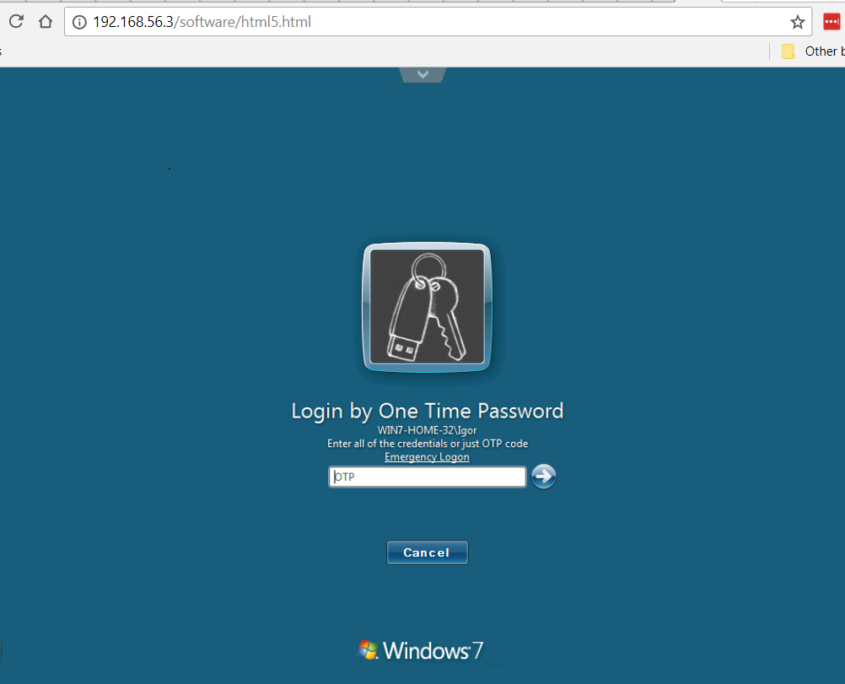
Learn more about Rohos Logon Key benefits with TSPlus remote desktop solution.
Read the rest of this entry »
Rohos Logon Key v3.5 announce now support of RFIDeas pcProx reader and KCY-125 RFID reader. This allows to implement multi-factor authentication by using a variety of RFID cards, tags, bracelets and employee ID badges of Emarine, Indala, HIDProx and other standards in Active Directory and standalone Windows workstations as well. Rohos Logon Key replaces weak password based login with a physical key and PIN code or physical key and Windows password. This improves organization security controls and brings regulatory compliance such as HIPAA, HITECH, PCI DSS, FFIEC and others.

Read the rest of this entry »
 Rohos Management Tools provides a secure way to setup multiple users or authentication devices. Now it is easy to setup a list users with Google Authenticator 2FA. It is also possible to automatically send an email message to each user that includes Google Authentication setup instructions. The most secure way is to use corporate email.
Rohos Management Tools provides a secure way to setup multiple users or authentication devices. Now it is easy to setup a list users with Google Authenticator 2FA. It is also possible to automatically send an email message to each user that includes Google Authentication setup instructions. The most secure way is to use corporate email.
New ways to register multiple user or 2FA tokens: by using CSV file or PowerShell script.
Read the rest of this entry »
Rohos Logon Key allows protecting Windows Terminal Server by using 2-factor authentication with One-Time-Passwords. Using Google authenticator as an OTP generator requires delivering and store the OTP secret key on the mobile device of the end-user in mobile email, SMS or Google Authenticator application.
In order to improve security, you can set up your Server to generate and deliver One-Time-Password to the end-user by using SMS messages or Email which is reliable and free. With this feature, there is no need to send an OTP secret key and setup Google Authenticator on the mobile device of the end-user.
Read the rest of this entry »
Updated: 5 July
Dear users and customers, we are glad to announce a first release for a major update of Rohos Logon Key for Windows. Now Rohos Logon Key automatically detects Active Directory environment and uses Active Directory storage to keep domain-wide settings and list of authentication keys and devices. We have completely refactored Rohos Remote Config utility and USB Key manager.
What’s new in Rohos management Tools
Added Active Directory Application Partition support. This brings centralized domain-wide settings management and authentication media access list.
Read the rest of this entry »
Rohos Logon Key lässt Sie jetzt Ihren Computer entsperren, ohne ein Passwort zu verwenden – mit Ihrem Smartphone.
Read the rest of this entry »

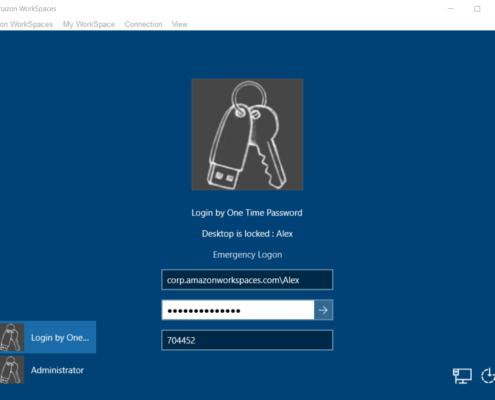
 Now you can use popular U2F FIDO security keys for Windows logon. Both multi-factor and single-factor authentication use cases are supported as well. It means you can use your U2F key as a password replacement or you can setup true multi-factor authentication to unlock your dektop: U2F Key + your Windows password.
Now you can use popular U2F FIDO security keys for Windows logon. Both multi-factor and single-factor authentication use cases are supported as well. It means you can use your U2F key as a password replacement or you can setup true multi-factor authentication to unlock your dektop: U2F Key + your Windows password.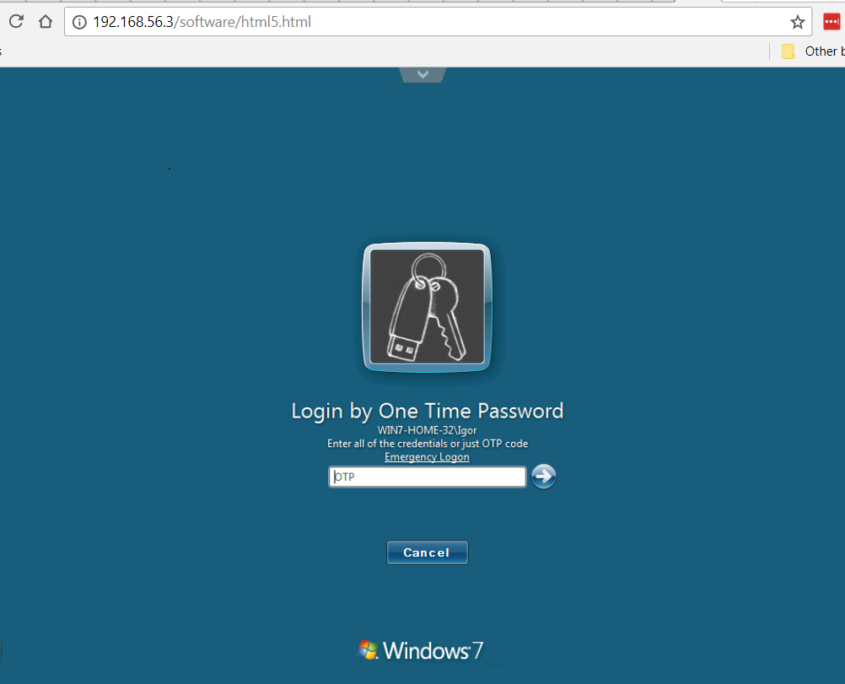

 Rohos Management Tools provides a secure way to setup multiple users or authentication devices. Now it is easy to setup a list users with Google Authenticator 2FA. It is also possible to automatically send an email message to each user that includes Google Authentication setup instructions. The most secure way is to use corporate email.
Rohos Management Tools provides a secure way to setup multiple users or authentication devices. Now it is easy to setup a list users with Google Authenticator 2FA. It is also possible to automatically send an email message to each user that includes Google Authentication setup instructions. The most secure way is to use corporate email.