Rohos Disk and Rohos Mini 2.3
July 1, 2016 saw the release of new versions of Rohos Disk Encryption and its free counterpart Rohos Mini. These applications received a facelift and improved internal design.
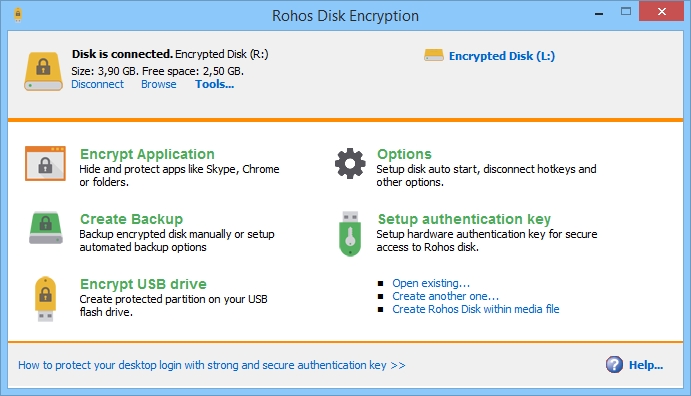
Now you can make a full backup of your disk with just one click (using the Create Backup command). If a backup has already been created earlier, then its location is immediately shown in the dialog. By clicking on this line, you can command the application to overwrite the backup copy at this location. A backup can be stored either on the local PC or in a network folder. Please note that a backup is also an encrypted file container.
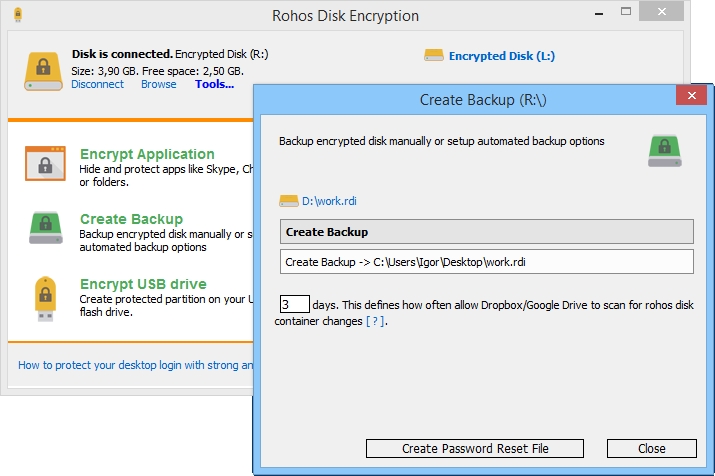
It has become popular of late to store an encrypt disk on a cloud service, such as Google Drive or Dropbox. The folder where the disk’s file container is located, will be synced with the cloud service, and as soon as the date of a changed file changes, it will be uploaded to the cloud. However, as the size of a container can grow quite large, syncing it requires a lot of time and computing resources. That’s why the Rohos Disk developers have added a field where you can specify how often the file container should be synced.
5 — default, syncing will be done no more than once every 5 days
3 — syncing once every 3 days
1 — daily syncing
In the same dialog you’ll find a command to set up a file to reset the password (Create Password Reset File).
The functionality for changing the password has been moved to the Tools menu, which appears when a disk is connected. In addition, you’ll also find here other commands for working with this disk: delete, resize, create a shortcut, or check for errors.
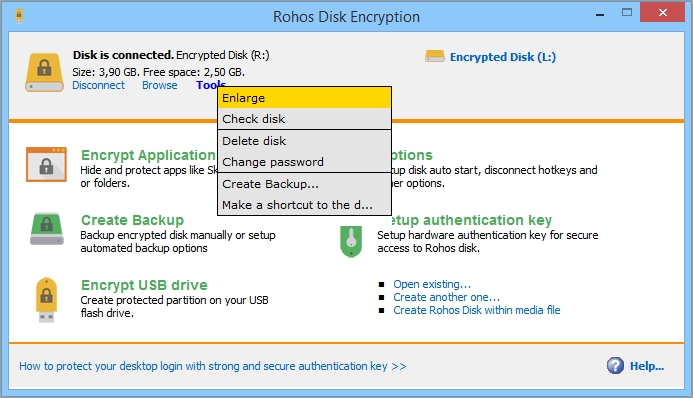
The Help menu has also changed: you will now find here functions to register applications, restore a disk, and check for updates.
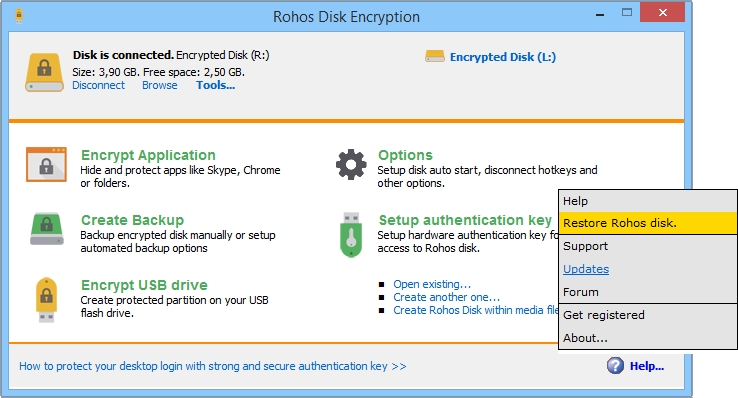
The application’s internal design has greatly changed:
- Fixed a bug when changing the password;
- Added ability to change the disk configuration from the command line;
- Improved way of updating a disk located in a folder and synced with cloud services (Google Drive and Dropbox). Now the disk won’t be uploaded completely, consuming traffic and impacting your connection speed, but instead only that part of files which have changed will be updated. In addition, you can now specify how often syncing should be carried out;
- New feature to create encrypted images directly on DVD, to distribute documents and software that require a higher degree of security.
You can read more about these changes and much else besides in our following posts.
We also regret to inform you that we have ceased development of the Windows XP version of our application. We hope that this will not cause any inconvenience. You can download applications compatible with earlier versions of Windows from our software archive.
