2FA Push tokens in Rohos Logon Key mobile
We are glad to announce new MFA Push Tokens support to “Smartphone” authentication method available in Rohos Logon Key. The Rohos Logon Mobile app will deliver two-factor push notifications to workstation or remote desktop server for fast and secure access. A single smartphone can keep multiple authentication records to access multiple computers.
Rohos 2FA Push token advantages:
- Out-of-band Multi-factor authentication. 2FA Push token is delivered via Web Socket method that employs alternative Internet connection from mobile device.
- Your account on Google, Amazon, Azure cloud can be used to host Messaging Broker or you can use a variety ready-to-go MQTT SaaS solutions like: MyQttHub.com, CloudMqtt.com
- 2FA Push token includes strong Encryption AES256 and OATH technology thus it is resilient against man-in-the-middle and reply attacks event on non-SSL\TLS channels.
- Rohos 2FA Push token implementation is open-source.
Rohos Logon Key for Android:
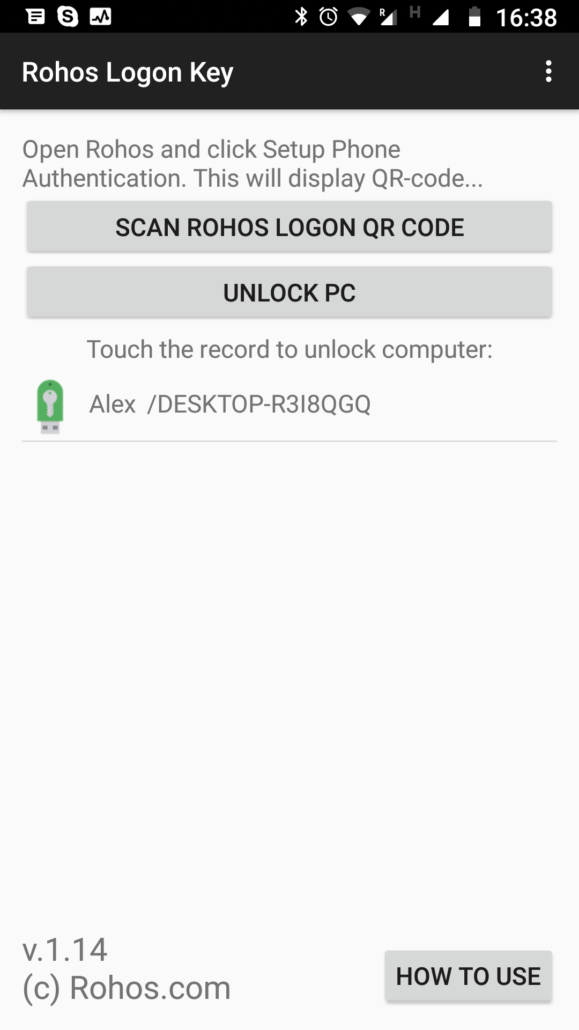
Currently Rohos mobile application uses default provider: MyQttHub.com
Licensing:
Using Rohos smartphone logon method will require to update you license to Rohos Logon Key PRO license. Update will be free for customers with Rohos Logon v.3 license.
How to try:
Install Rohos Logon Key v.4.4 betta on Windows computer.
Install Rohos Logon Key mobile app on Android.
Rohos Logon Key for iOS version update coming soon.
